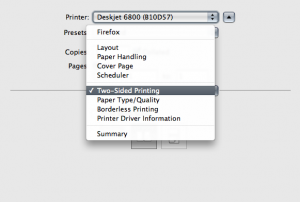So a while ago I bought an HP 6800 Inkjet Printer with the double sided printing option. It’s great, but the default HP drivers don’t support the double sided printing, so the extra money spent on that hardware is essentially wasted if you use a Mac.
A solution comes from the Open Printing Workgroup at the Linux Foundation. By first installing the ESP Ghostscript and Foomatic RIP packages on their website, you can install the hpijs package—too many names, yes. This gives you the hpijs driver for the Deskjet 6800 (and many other printers) with the double-sided option enabled.
I’ve found the hpijs driver isn’t as crisp as the HP drivers (HP Inkjet 3.3.1), and it’s even failed miserably when I’ve tried to print some more complicated PDF files, but otherwise it’s a great way to save paper when printing things like receipts and news articles where quality isn’t my highest priority.
UPDATE: A recent upgrade of the HP Printer Drivers for OS X has fixed this problem. The specific driver is called “HP Inkjet Version 3.3.3”.
While the standard print dialog still has the “Two Sided:” option grayed-out under the Layout tab, a new “Two-sided Printing” tab has appeared in the dropdown list. This one is enabled and actually seems to work properly.